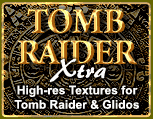With Vogons, you can just go straight to the Glidos section and post a question. You don't have to register, although it's probably better to do so. With the Facebook group, you can post a question on the wall. Also, if you join the group, you'll know of any announcements of new versions or bug fixes.
Many people have initial problems setting up Glidos, but get it working perfectly with help. If you do have problems, IT IS MY FAULT; hassle me about it. Well, it might be the fault of your sound card or graphics card drivers, but hassle me anyway.
The first thing to try, is uninstall Glidos and Tombraider (by just deleting them) and reinstall following the instructions on this web site. Don't follow the instructions on other web sites, or use other installers.
There are a few known problems:
- Installation of Glido has damaged my computer Well, no it didn't. Glidos installs simply without any complex services or registery changes, so it cannot do any harm to a computer. On the other hand, if you use a hacked version, that you've found on a warez website, then who knows, what it might contain.
- DOS box and then nothing. Lots of DOS games get very unhappy if there is CD drive or removeable hard drive with nothing in it. Even the versions of games that have been cracked not to require a CD still like drives to be full with something. So make sure you fill all your drives.
- Dark screen. Provided that your graphics card driver supports a thing called the gamma ramp, then Glidos will adjust Gamma. If you press the "Adjust" button on the Glidos console you will find a control for fine tuning of Gamma.
- Glidos asks for the Unfinished Business CD. This is just a check to try to avoid a potential crash. If you have downloaded the UB levels from the net and want to play them with the TR CD in your drive then you need to use the "Adjust..." button, and blank the setting under "Path to CH check file", on the "Executable" tab.
- Very slow. The OpenGL support provided by the drivers supplied with some graphics cards is insufficient to run Glidos. Try downloading the manufactuer's latest drivers. You may find you have no OpenGL support at all, which will cause Glidos to run in software mode and be extremely slow. The manufacturer's latest drivers may fix this.