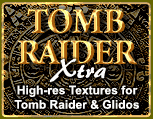TombATI
TombATI is an alternative way to play Tomb Raider I and Unfinished Business. It's a native Windows app and hence does not need Glidos to run it. It does need the GLRage wrapper created by the developer known as Baracuda415 on tombraiderforums.com, but I've created an installer here: TombATI.exe, which puts everything in the right place.You need to have a copy of the original game to use TombATI because it needs some of the files from it, but the installer can copy those files for you. Before running the installer, you need to have either the Steam version installed, the GoG version installed, or the CD version in your CD drive. The installer will tell you which of those it can see and offer to copy from them.
Once installation is complete, you will have three new shortcuts on your desktop:
- TombATI for running the main Tomb Raider I game
- TombUB for running the Unfinished Business expansion pack
- TombATI Configure for choosing which texture pack to use (if you install one)
I have updated TombATI so that it can use the higher quality Play Station in-game movies. If you want those, install this archive: Higher quality FMV files for TombATI.
There are also HD textures for this version. I've created an archive for one set here: HD Textures for TombATI. Install these after installing TombATI and they will work without change of configuration.
Others are available from the downloads page of the Tomb Raider Xtra site. To make those work, you need to run TombATI Configure after installation. It will display a list of the texture packs you have installed and allow you to choose one.